Clear Ideas™ AI Workflows
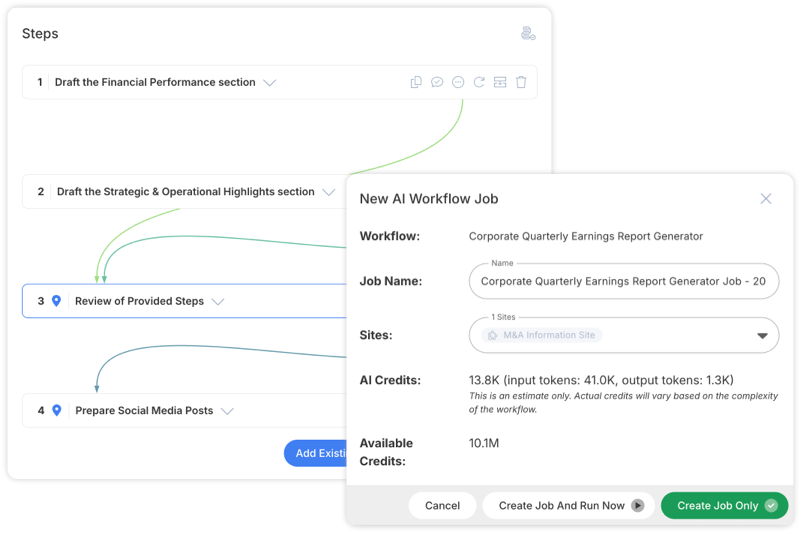
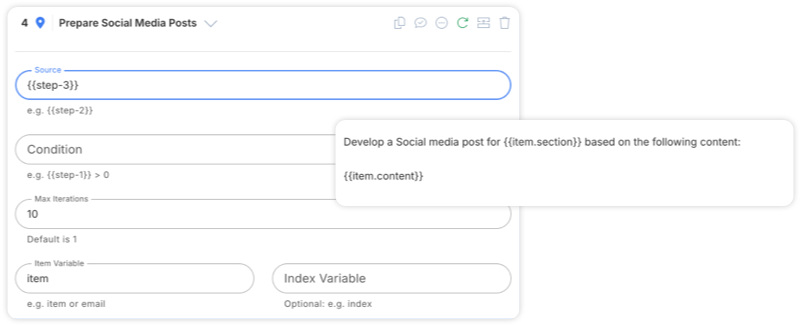
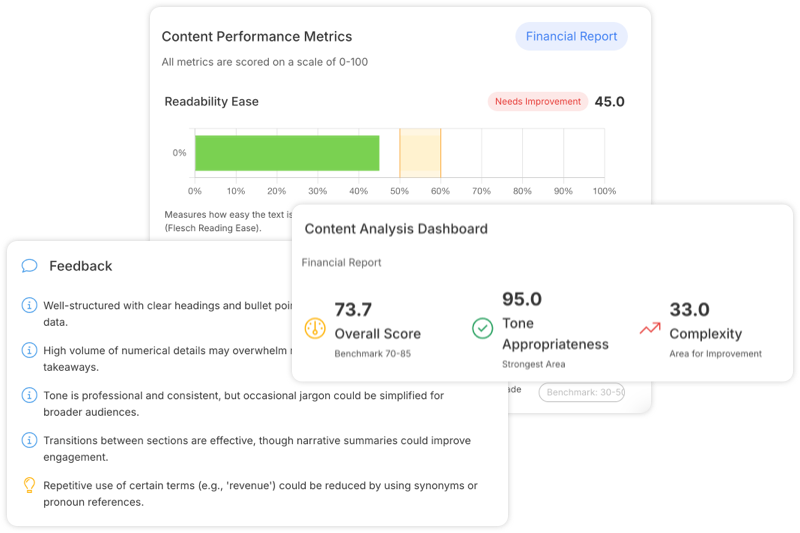
Move from Trial to Production
Use the free trial to validate outcomes, compare platform fit, then involve sales for implementation and governance requirements.
AI Workflows orchestrate multiple AI steps in sequence, with each step building on previous outputs. Unlike single chat queries that produce one-off responses, workflows create repeatable, deterministic pipelines for complex tasks like document generation, multi-step analysis, or automated reporting. Variables, loops, and conditional logic enable sophisticated automation that maintains consistency across runs.
Yes, workflows support hourly, daily, weekly, and monthly schedules. Perfect for routine reporting, compliance checks, or monitoring tasks. Combine scheduled workflows with Content Automation to automatically process imported competitor websites or regulatory sources—intelligence delivered on your schedule without manual intervention.
Workflows consume AI credits based on total tokens processed across all steps (input context + generated output) multiplied by the model rates used. The workflow builder shows estimated credit cost before execution. Different models have different rates—advanced reasoning models cost more than standard chat models. Monitor credit usage in real-time and set budgets to control costs.
Yes, scope workflows to one or multiple Clear Ideas sites. The workflow retrieves only from authorized sites respecting all permission controls. This enables cross-site analysis (comparing board packets across subsidiaries) while maintaining site-level security boundaries. External users can only run workflows scoped to sites they have access to.
Granular error handling with retry rules, timeouts, and fallback branches keeps workflows resilient. If a step fails, resume from the last good checkpoint instead of restarting.
Yes, export final outputs and intermediate step results in multiple formats. Save results directly to your sites as permanent records, download as files for offline use, or copy to clipboard for pasting elsewhere. Output templates can format results as polished reports, briefs, or structured data automatically.
Build From Document reverse-engineers an existing finished output into a reusable workflow. Describe With AI creates a workflow from a plain-language prompt when you do not have a source document. Both can be refined in the same visual editor and run with deterministic controls.
Yes, variables enable dynamic, reusable workflows. Define variables for document names, dates, financial figures, or any changing data. Each workflow execution can use different variable values while maintaining the same logic. Variables pass data between steps, enabling complex multi-step processing with full context awareness.
Automated Quality Benchmarking evaluates outputs on readability, factual accuracy, clarity, tone, and engagement. Set quality thresholds and workflows automatically retry with different models or prompts if benchmarks aren't met. Track quality scores over time to optimize workflow effectiveness and maintain consistent output standards.
Yes, workflows can output structured JSON for API integration, database loading, or programmatic processing. Define JSON schemas and the workflow ensures outputs conform to your structure. Perfect for extracting structured data from unstructured documents, generating API payloads, or creating machine-readable reports.